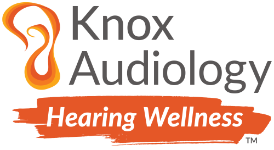Exploring Wireless Connectivity: How Hearing Aids Connect to Devices

Hearing aids have evolved dramatically from their origins as large, clunky, analogue devices that merely amplified sound. Initially designed for basic audio enhancement, these devices have benefited immensely from digital technology, enabling more precise sound processing tailored to individual hearing profiles. Today, wireless connectivity, particularly Bluetooth, has transformed hearing aids into sophisticated, multifunctional devices. This advancement allows for seamless integration with smartphones, televisions, and other digital devices, enhancing both the hearing experience and overall quality of life for users. By interacting with various technologies, modern hearing aids provide a richer, more integrated experience that goes far beyond the simple sound amplification of the past, helping to overcome the stigma associated with earlier models.
Understanding Bluetooth Hearing Aids
Bluetooth technology is at the forefront of wireless connectivity in hearing aids. It enables these devices to communicate wirelessly with Bluetooth-enabled smartphones, tablets, and televisions, transmitting audio signals directly to the hearing aids. This integration creates a dynamic and seamless user experience.
Types of Bluetooth Streaming Hearing Aids
Bluetooth compatibility in hearing aids comes in various forms, each with unique capabilities:
• Made for iPhone (MFi) Hearing Aids: These are specifically designed to connect seamlessly with Apple devices, offering features like low-energy streaming and hands-free calling without significant battery drainage. Users can also access features like Live Listen, which transforms an iPhone into a microphone to better hear conversations in noisy environments.
• Android-Compatible Hearing Aids: Since 2019, some Android devices have adopted the Audio Streaming for Hearing Aids (ASHA) protocol, allowing for direct audio streaming similar to MFi. However, compatibility can vary, so it’s crucial to check that your Android device meets the necessary requirements.
• Universal Streaming Hearing Aids: provides universal Bluetooth streaming, allowing connections with virtually any Bluetooth-enabled device. This technology is available in hearing aids from brands like Phonak and Unitron.
Key Features and Benefits of Wireless Connectivity
Wireless connectivity in hearing aids provides a host of benefits that enhance the overall user experience:
1. Direct Audio Streaming: One of the standout features of Bluetooth hearing aids is their ability to stream audio directly from smartphones, tablets, or TVs. This functionality allows users to enjoy music, podcasts, or phone calls directly through their hearing aids, offering high-quality sound without interference.
2. Hands-Free Calling: Bluetooth hearing aids often support hands-free calling, enabling users to take phone calls directly through their hearing aids. While not all hearing aids offer true hands-free calling, Phonak models, for example, allow the hearing aid’s microphone to pick up your voice, eliminating the need to hold your phone.
3. Remote Control and Adjustments: With Bluetooth-enabled hearing aids, users can make adjustments remotely via smartphone apps. These apps allow you to control volume, switch between programs, and even fine-tune settings discreetly, without touching the hearing aids themselves.
4. Advanced Features: Many Bluetooth hearing aids come with advanced features that enhance usability:
- Find My Hearing Aids: This feature helps locate misplaced hearing aids through a smartphone app.
- Fall Detection: Starkey’s Genesis AI models, for example, have built-in sensors that detect falls and can alert a designated contact, providing added safety for older adults.
- Remote Adjustments by Audiologists: Some hearing aids allow remote fine-tuning by your audiologist, ensuring optimal performance without the need for in-office visits.
How to Connect Bluetooth Hearing Aids to Your Devices
Connecting your Bluetooth hearing aids to a smartphone or other device can be straightforward if you follow the right steps:
Connecting to an iPhone
1. Open the Settings app and select “Bluetooth.”
2. Ensure Bluetooth is turned on.
3. Put your hearing aids in pairing mode (refer to your hearing aid manual).
4. Your hearing aids should appear under “Other Devices.” Select them to pair.
For MFi hearing aids, go to “Settings” > “Accessibility” > “Hearing Devices” to customise further.
Connecting to an Android Device
1. Go to “Settings” > “Connected Devices” > “Pair new device.”
2. Put your hearing aids in pairing mode.
3. Select your hearing aids from the list of available devices to pair.
Troubleshooting Common Issues
Even with advanced technology, you may encounter connectivity issues. Here are some tips:
- Check Batteries: Ensure your hearing aids are fully charged or have fresh batteries.
- Restart Devices: Restart both your hearing aids and smartphone to reset the connection.
- Update Software: Make sure your devices are running the latest software versions.
- Re-pair Devices: If issues persist, try unpairing and re-pairing the devices.
The Future of Wireless Hearing Aids
Wireless connectivity has revolutionised hearing aids, transforming them into versatile, multifunctional devices. Innovations like Bluetooth Low Energy (LE) Audio promise enhanced battery life and expanded connectivity options, further blurring the lines between hearing aids and general-purpose wireless devices. These advancements enable users to stream music, make hands-free calls, and connect to public sound systems, significantly improving both hearing experiences and overall quality of life.